DOWNLOAD
INSTRUCTIONS
File
size: 3mb
Approx. download time 10-15 minutes with 28.8k modem.
Minimum
System Requirements
-
4.4
kb or faster modem.
-
A
32-bit operating system (windows 95,98 or NT)
-
A
386/66 or Pentium processor
-
4
meg of ram
-
30
meg of free hard drive space
-
High
color 16 bit video card
Installation
Guide
After
you fill out the form online you will immediately be sent an
e-mail that includes a link. Click the link and you will be
directed to a page where you can download the demo for Esti-mate.
Click the Esti-Mate Demo button to begin your download.
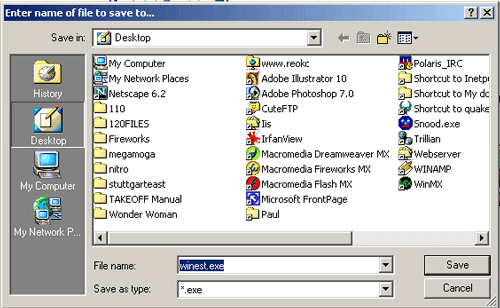
-
Once
you complete the download, go to
the file location
and double click the winest.exe icon.
-
You
will then need to click unzip in the next dialog box, but
first make sure Overwrite Files Without Prompting and When
Done Unzipping Run: setup.exe are BOTH checked like you
see in the graphic below.
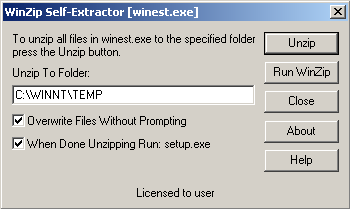
Winzip
will prompt you when the files are unzipped.
Simply click ok
and the program will install itself onto your computer.
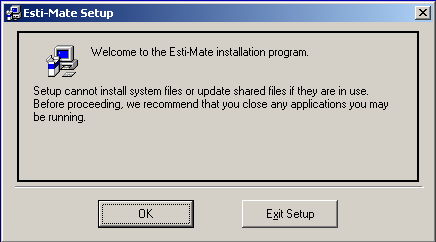
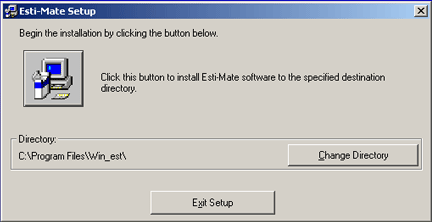
-
You will
then need to choose a directory to install to if you do not wish for the
program to be installed to the default directory. Otherwise you will
need to click the computer icon to begin installation.
-
You will then be prompted again with a message that the
Esti-Mate Installation
was completed successfully. Click OK. The Installation wizard will
close and you can now enjoy using Esti-Mate.
Run the
program by choosing Start > Programs > Esti-Mate.